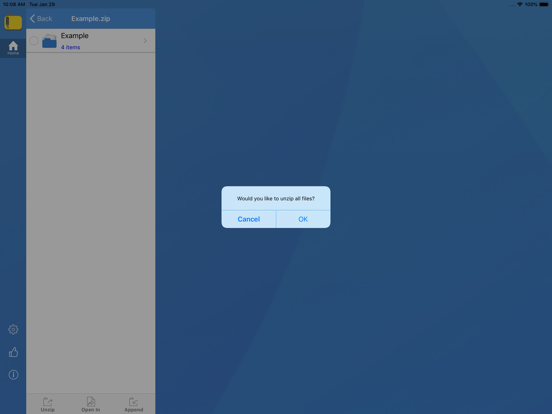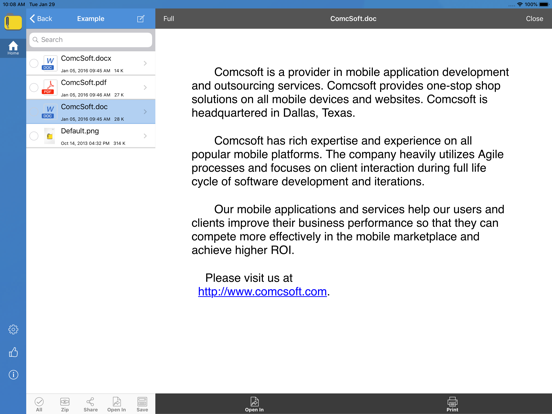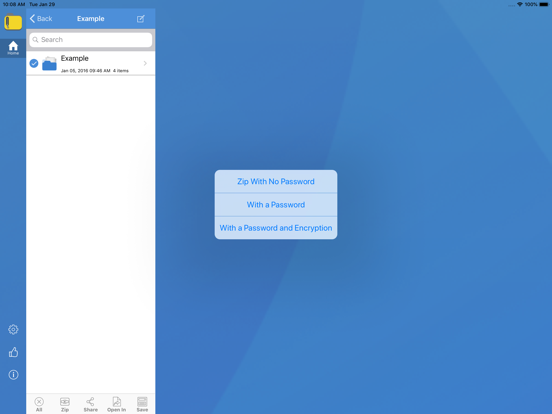iZip Pro -Zip Unzip Unrar Tool app for iPhone and iPad
No. 1 App for ZIP/RAR file management on iPhone/iPad! Most secure and fast Zip utility for business and professional users.
iZip is a ZIP file management tool on iPhone and iPad. iZip has the following features:
- Unzip files from ZIP format, including password protected and AES encrypted ZIP files.
- Unzip many compressed files, including: RAR, 7Z, ZIPX, TAR, GZIP, BZIP, TGZ, TBZ, ISO, DEB, CAB, JAR, RPM, CBS, and more.
- Compress files into ZIP file.
- Compress photos and videos from Photo Album.
- Compress files with a password or AES encryption.
- Open and view many document types: DOC, Excel, PPT, PDF, TXT, RTF, Pages, JPG, GIF, PNG, audios and videos.
- Open files directly from iCloud, Dropbox, Box, One Drive, and Google Drive.
- Upload/download files to/from Dropbox, Box, One Drive, and Google Drive.
- Support Files app. Open files from iCloudDrive, other cloud drives, and third party Apps in Document Browser. Save files to iCloudDrive, other cloud drives and third party Apps.
- Append files to a ZIP file.
- Support multiple ways of sharing files, including: Email, Message, Airdrop, Open in another App.
- Save photos to Photo Album.
- Support HEIC to JPG conversion. Support different image sizes.
- Print documents.
- Download/upload files through iTunes.
- Support Face ID and Touch ID.
With its simple interfaces, iZip provides the easiest way to manage ZIP files on iPhone and iPad.
If you have any questions, please visit: http://www.comcsoft.com/Portfolio/our_apps/iZip/iZip_overview.php
Pros and cons of iZip Pro -Zip Unzip Unrar Tool app for iPhone and iPad
iZip Pro -Zip Unzip Unrar Tool app good for
The last star as soon as you enable to zip/unzip 7z files !!
Excellent app, congrats !
I like this app! It does everything I need... So far so good!
Functional, easy to handle, good design. Works smooth. A must-have.
This is the best Zip App to ZIP/ZIPX and AES PASSWORD to Zip files.
This APP is 100% compatible with WinZIP.
opens zip files with .png, .jpeg. .doc, .pdf. I import my files from email to Dropbox then send it from Dropbox to izip.
Opens some excel files too but certain cells might show error values.
Easy to use- fast too
Nice app. You should try this, keeps everything organized and handy.
Some bad moments
I could not verify further but this is quite annoying as the authors say it supports this kind of file.
Maybe this is because my zip files contain jpeg images & this program does not support the jpeg format.
Either way, this is quite a disagreeable surprise
Unable to save more 5 files at time. I buy this app and Im not satisfy. Dont pay for this app.
Purchased this to download the videos I took from my childs Xmas concert. I still cant get the videos off my phone to my Pc. Waste of money
Impossible to access to audio files.
When I push on audios. Apps crash.
Please, make a correction.
When I compress files with Japanese filename, those filename will be garbled on Windows environment. Could you fix this problem?
I have created a 473MB of zip file from my photo library. But this caused iphone message feature to freeze while sending imessages.
The solution is to remove local zip file.
Usually iZip Pro -Zip Unzip Unrar Tool iOS app used & searched for
file manager,
aes,
zip,
unzip,
izip,
unzip files,
zip file,
zip tool,
zip app,
the zip app,
zip archiver,
zip rar tool,
zip files,
zip zap,
zipfile,
izip - zip unzip unrar tool,
unzip tool,
rar-extract,
and other. So, download free iZip Pro -Zip Unzip Unrar Tool .ipa to run this nice iOS application on iPhone and iPad.